Logging
Logging in your backend applications provides a good way to gather inforamtion on what could be happening in a given request lifetime. We personally are big fans of pino, and want you to also build it into your current application.
Before doing this portion of the workshop, it'd be best if you finished either the merry or the http part so you can add on to it. Otherwise, you can hook it up to an existing server application you already have going ✨.
There are a few possible levels you can use in your application:
- debug: you should use this for development purposes.
- info: use this when you need to log out a "transaction" message, i.e.
log.info('Connected to redis') - warn: use when the error was expected
- error: use when the error was unexpected
- fatal: use for system or crytical errors that terminate processes
- trace: use for a more detailed view in production; ideally your config
should be able to turn these off, as
LOG_LEVEL=traceends up being quite noisy.
Exercise
Go back to your existing application. Pick either the merry, or the http
version, and log out the important events following the breakdown above. If
you're using merry, you're already hooked into
pino, so you will be able to log with ctx.log. Otherwise, you're going to
need to require:
var pino = require('pino')
var log = pino({ name: 'namespaced:module-name', level: info })
log.info('Initial log')
When you're building out your application in development, pino will write to
stdout, so you end up with something like this.
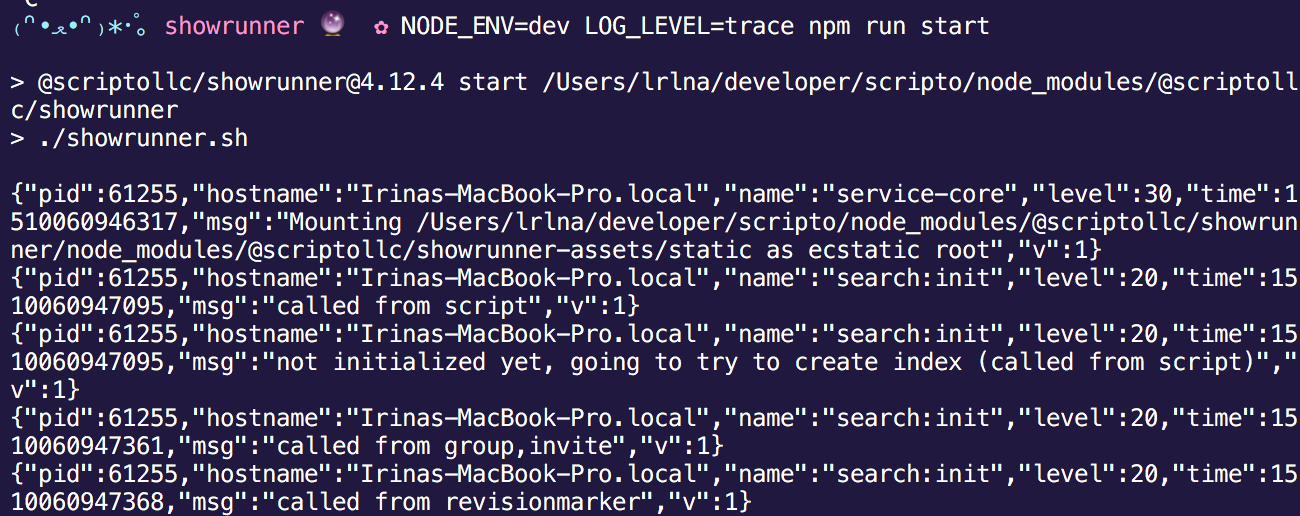
For the humans in the crowd (sry computers), setup up
pino-colada. If you're using merry, you will
already have it. Otherwise just install and add to your package.json npm
start command:
node ./ | pino-colada
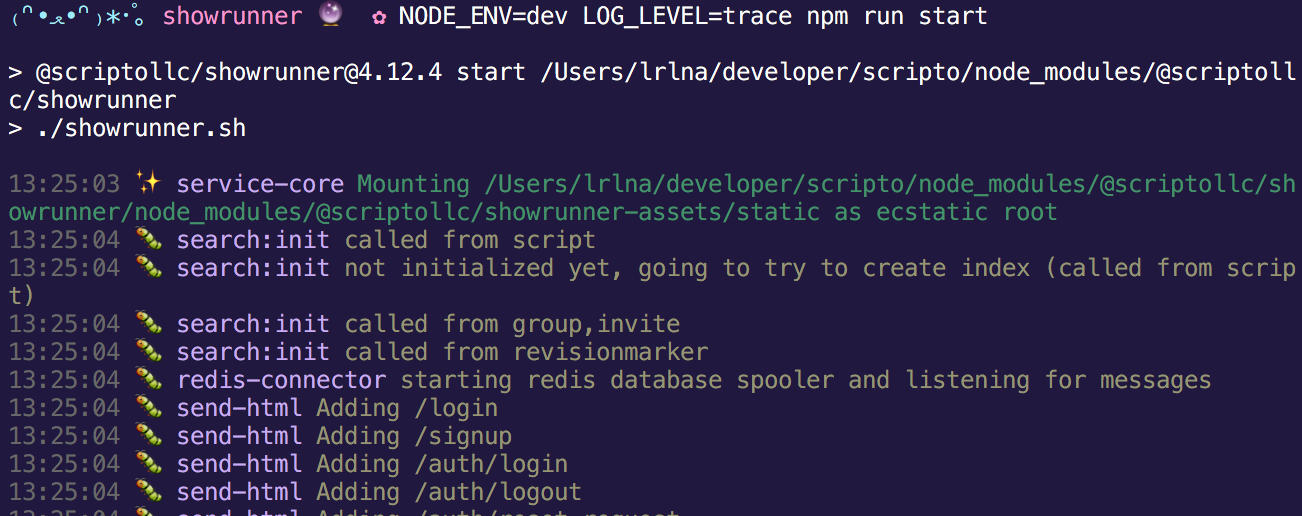
Notes
In larger applications, you're likely to have different log levels in
development, staging and production. A neat pattern we've been following is
creating a module-wide log file that you can use for regular logging and to
spin up child processes. It essentially sets up the same as above, but also
takes into account your env variables. Something like this:
var pino = require('pino')
var levels = [ 'silent', 'trace', 'debug', 'info', 'warn', 'error', 'fatal' ]
module.exports = pino({
name: 'namespaced:module-name',
level: levels.includes(process.env.LOG_LEVEL) ? process.env.LOG_LEVEL : 'info'
})