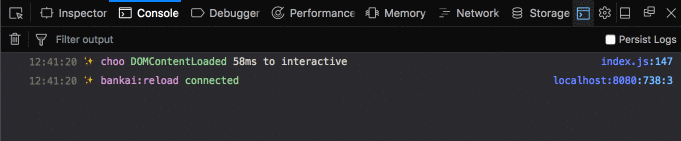choo
In this workshop we're going to be exploring both frontend, and backend performance. To explore what we can do in the frontend, we're going to make use of the choo framework.
Choo is a sturdy framework that's built for maintainability and iteration speed. Let's get started by setting up a Choo project.
$ npx create-choo-app <project-name>
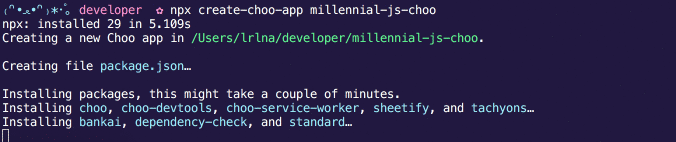
Exercise 1
Choo has a mutable single state in a form of an object available to you within views and stores. The data flow ends up being something like this. You interact with the DOM, data changes from the DOM are used in the store, and then the router. Router triggers the views that then update the DOM. Looks something like this:
you -----------→ DOM ←------------ view
| ↑
| |
| |
| |
↓ |
store -----------→ router
A view returns a DOM node to be added to the DOM
via a route. Its handler normally takes in (state, emit), so you're able
to manage your content within the view itself. index.js file in your
create-choo-app project comes with an example of that.
A store is what manages your state. When a view sends an emit event, a
store has a handler to make an applicable change. This is also a standard way
to pass around data within your application -- whether it's to change your
state, or send an xhr call to your server. A new store can be invoked with:
app.use(function (state, emitter) {
emitter.on('DOMContentLoaded', function () {
emitter.on('your:namespaced-event', function () {
})
})
})
In your create-choo-app create an extra button to handle a subtract event.
Then, in your store.js add a handler to update your data.
Exercise 2
Outside of the custom events you can add to your emitter, choo provides some
that are built in. The two main ones are state.events.RENDER and
state.events.PUSHSTATE. To see how these work, let's create an extra view.
The extra view should have a input field to update a title throughout your application.
You should have a redirect anchor tag or button to take you to this page in the
main view, emitting a emit('pushState', 'newRoute'). Both views should have a
reference to the shiny new title.
To troubleshoot as you go along, open up your devtools when working on this in
the browser. create-choo-app already comes with devtools, so you should be
able to see the events coming in, like DOMContentLoaded or the render
event, something like this: